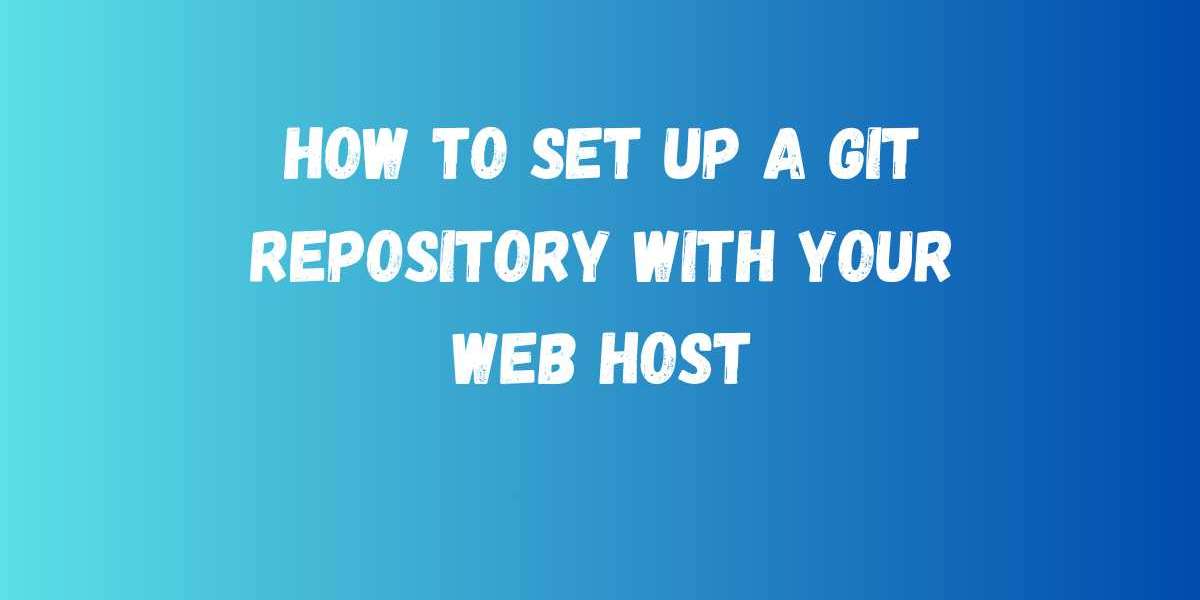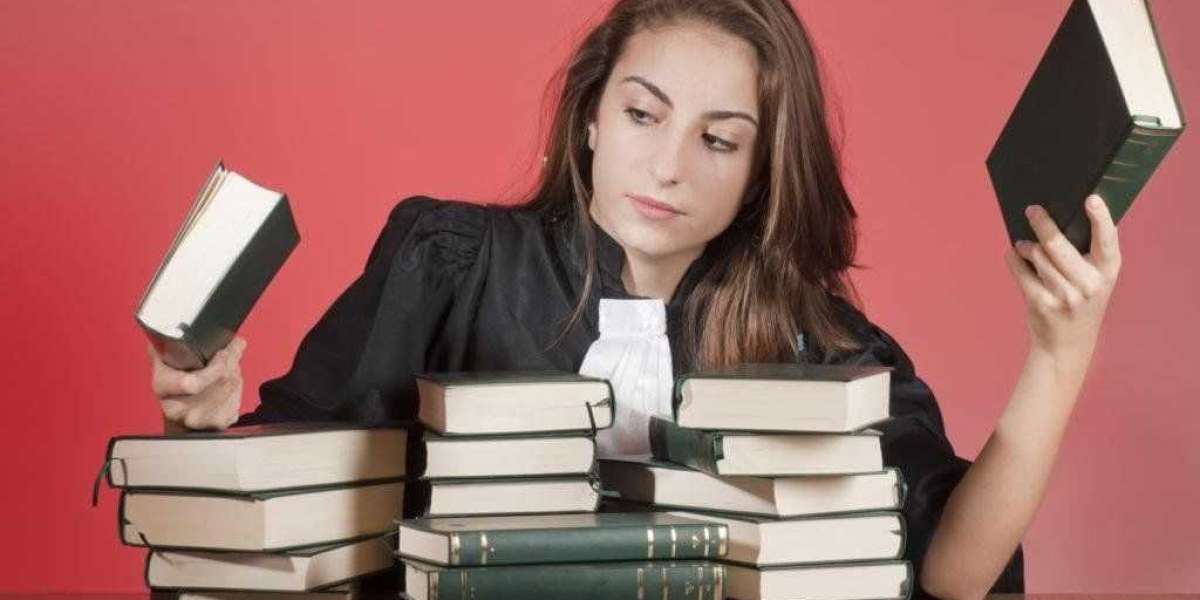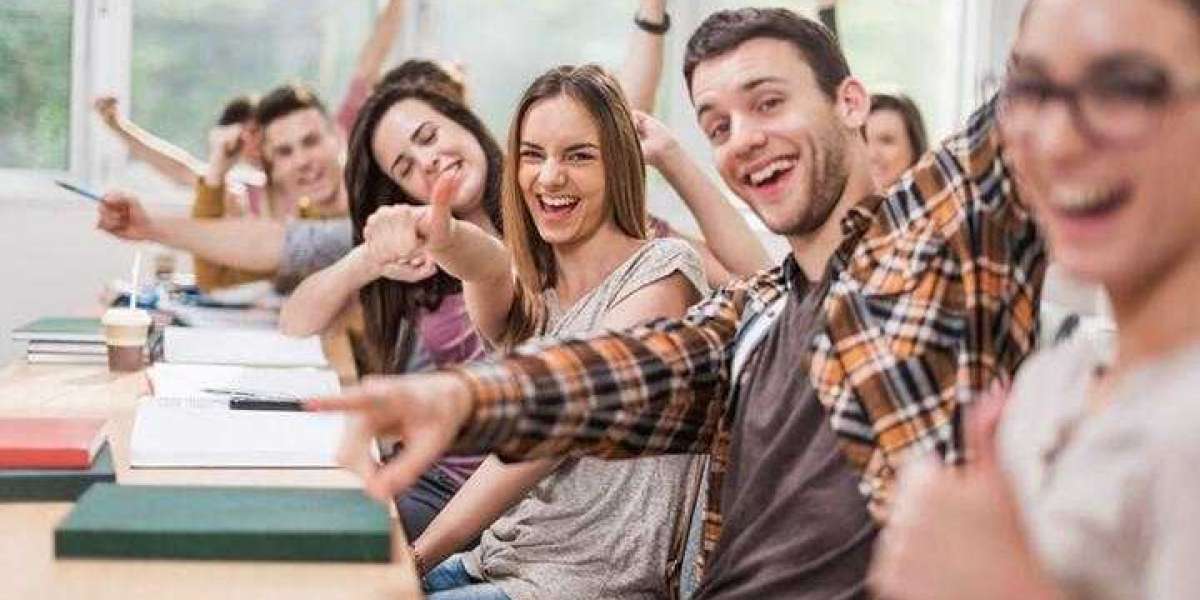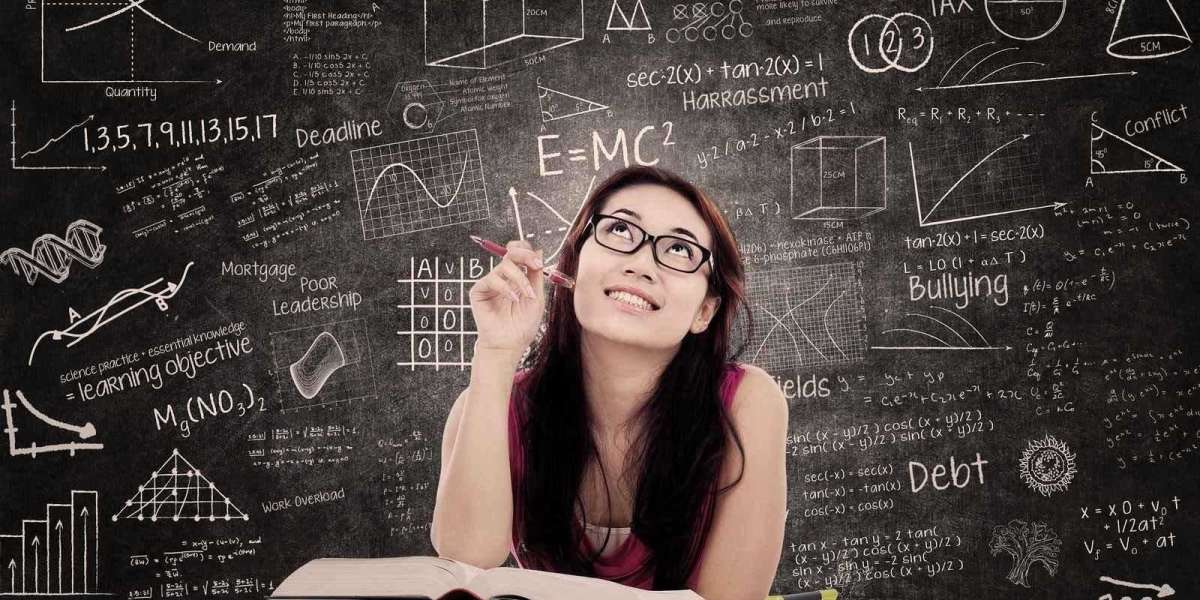Introduction
If you’re a developer or website owner, managing your code efficiently is crucial — and that’s exactly where Web Space Kit stands out. Known for its developer-friendly hosting environment, Web Space Kit makes it simple to set up a GIT repository with your web host in just a few clicks.
Unlike traditional hosting providers, Web Space Kit is built with productivity and automation in mind. Its GIT integration lets you push, pull, and manage updates directly from your local computer to your live website — no manual uploads or FTP required. Whether you’re building a personal portfolio or maintaining a large-scale project, Web Space Kit gives you complete control over your code workflow.
Why Use GIT with Your Web Host?
Using GIT with your hosting service provides multiple advantages:
- Version Control: Track every change and revert to previous versions easily.
- Team Collaboration: Multiple developers can work on the same project simultaneously.
- Automation: Simplify deployment by pushing code directly from GIT to your host.
- Security: Keep your source code safe and manageable.
Web Space Kit is optimized for developers who value speed and efficiency. Its intuitive control panel and built-in GIT support make it ideal for both beginners and professionals.
Steps to Set Up a GIT Repository on Web Space Kit
Step 1: Access Your Hosting Control Panel
Log into your Web Space Kit account and open the Control Panel. Locate the GIT Version Control option under the Developer Tools section.
Step 2: Create a New Repository
Click “Create Repository” and select whether you want a new empty repository or to clone an existing one from platforms like GitHub or Bitbucket.
Step 3: Configure Repository Settings
Choose your preferred directory path where your files will be deployed. Assign repository permissions, branch names, and commit options according to your project needs.
Step 4: Connect Your Local Repository
Open your local terminal or IDE and run:
git remote add webspacekit [repository URL]
Replace [repository URL] with your repository’s actual path provided by Web Space Kit.
Step 5: Push Your Code
Now push your files directly:
git push webspacekit main
Your latest code will be deployed instantly to your Web Space Kit hosting environment.
Benefits of Using Web Space Kit for GIT Management
- ? Fast Deployment: Automatic updates from local to live environments.
- ? Secure Workflow: Encrypted connections ensure your commits stay private.
- ⚙️ Developer-Friendly: Built-in tools for SSH access, staging, and rollback.
- ? Efficiency: Simplifies collaboration for agencies and freelancers.
Conclusion
Setting up a GIT repository with your web host doesn’t have to be complex — not when you’re using Web Space Kit. Its developer-focused interface, integrated tools, and reliable infrastructure make it one of the best hosting solutions for modern web projects.
With GIT and Web Space Kit, you gain the power to develop faster, collaborate smarter, and deploy confidently — all in one seamless workflow.